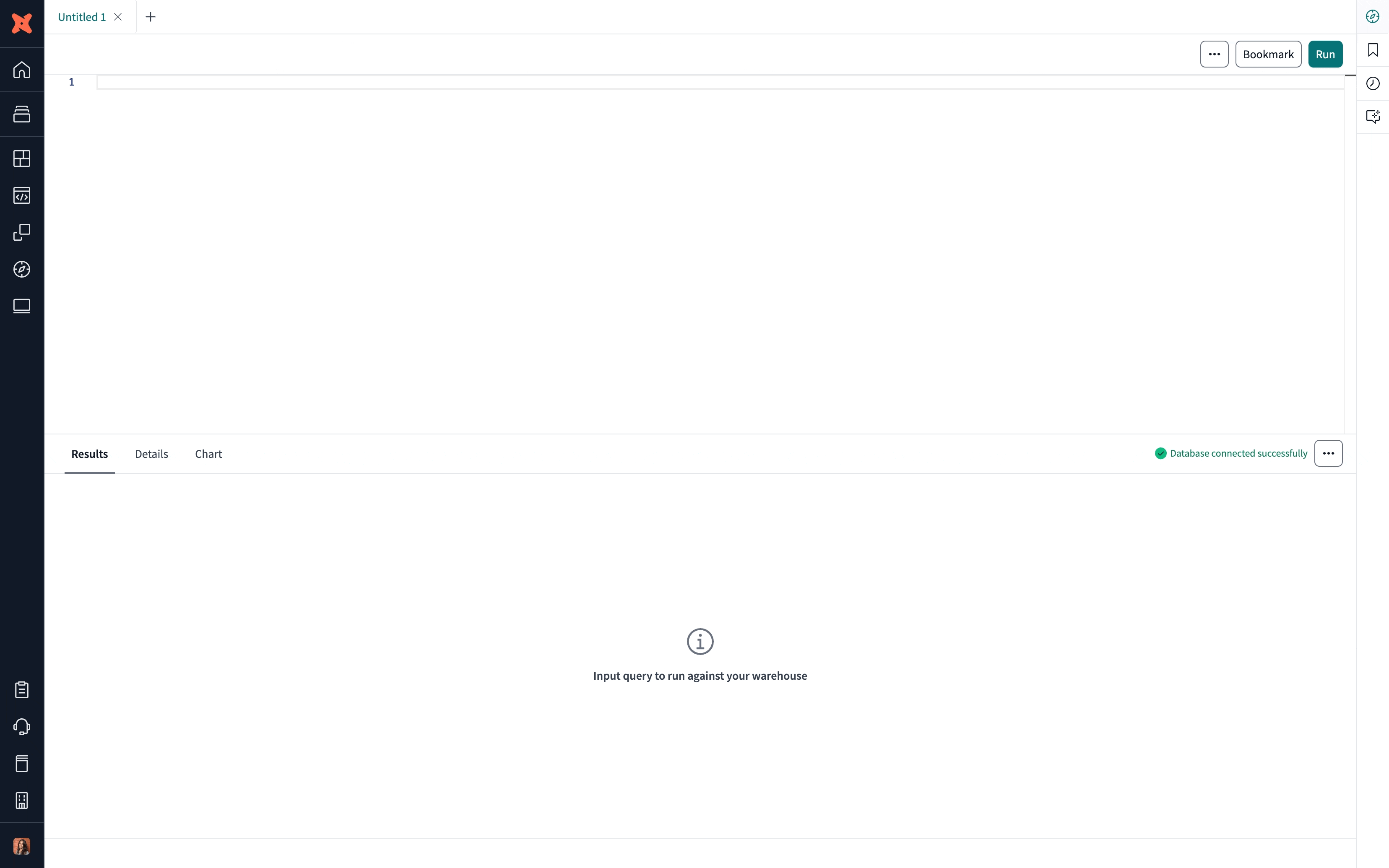About dbt Insights previewEnterpriseEnterprise +
Learn how to query data with Insights and view documentation in Catalog.
tip
Insights is available in private beta to Enterprise accounts. To join, please reach out to your account manager.
Insights in dbt empowers users to seamlessly explore and query data with an intuitive, context-rich interface. It bridges technical and business users by combining metadata, documentation, AI-assisted tools, and powerful querying capabilities into one unified experience.
Insights in dbt integrates with Catalog, Studio IDE, Canvas, Copilot, and Semantic Layer to make it easier for you to perform exploratory data analysis, leverage AI-assisted tools, make faster decisions, and collaborate across teams.
Key benefits
Key benefits include:
- Quickly write, run, and iterate on SQL queries with tools like syntax highlighting, tabbed editors, and query history.
- Leverage dbt metadata, trust signals, and lineage from Catalog for informed query construction.
- Make data accessible to users of varied technical skill levels with SQL, Semantic Layer queries, and visual tools.
- Use Copilot's AI-assistance to generate or edit SQL queries, descriptions, and more.
Some example use cases include:
- Analysts can quickly construct queries to analyze sales performance metrics across regions and view results.
- All users have a rich development experience powered by Catalog's end-to-end exploration experience.
Prerequisites
- Be on a dbt Enterprise-tier plan — book a demo to learn more about Insights.
- Available on all tenant configurations.
- Have a dbt developer license with access to Insights.
- Configured developer credentials.
- Your production and development environments are on dbt’s ‘Latest’ release track or a supported dbt version.
- Use a supported data platfrom: Snowflake, BigQuery, Databricks, Redshift, or Postgres.
- Single sign-on (SSO) for development user accounts is supported, however SSO for production credentials is not yet supported.
- (Optional) — To query Semantic Layer metrics from the Insights, you must also:
- Configure the Semantic Layer for your dbt project.
- Have a successful job run in the environment where you configured the Semantic Layer.
0