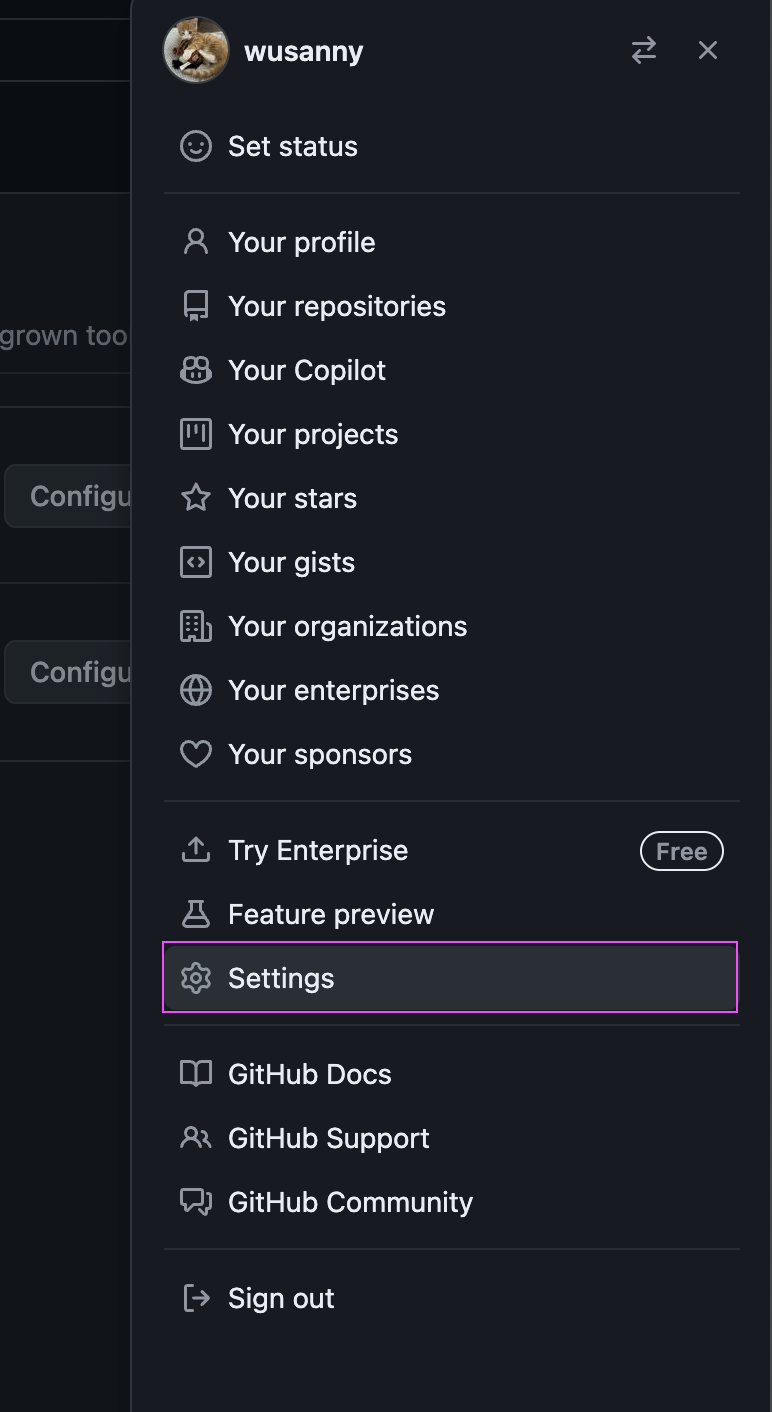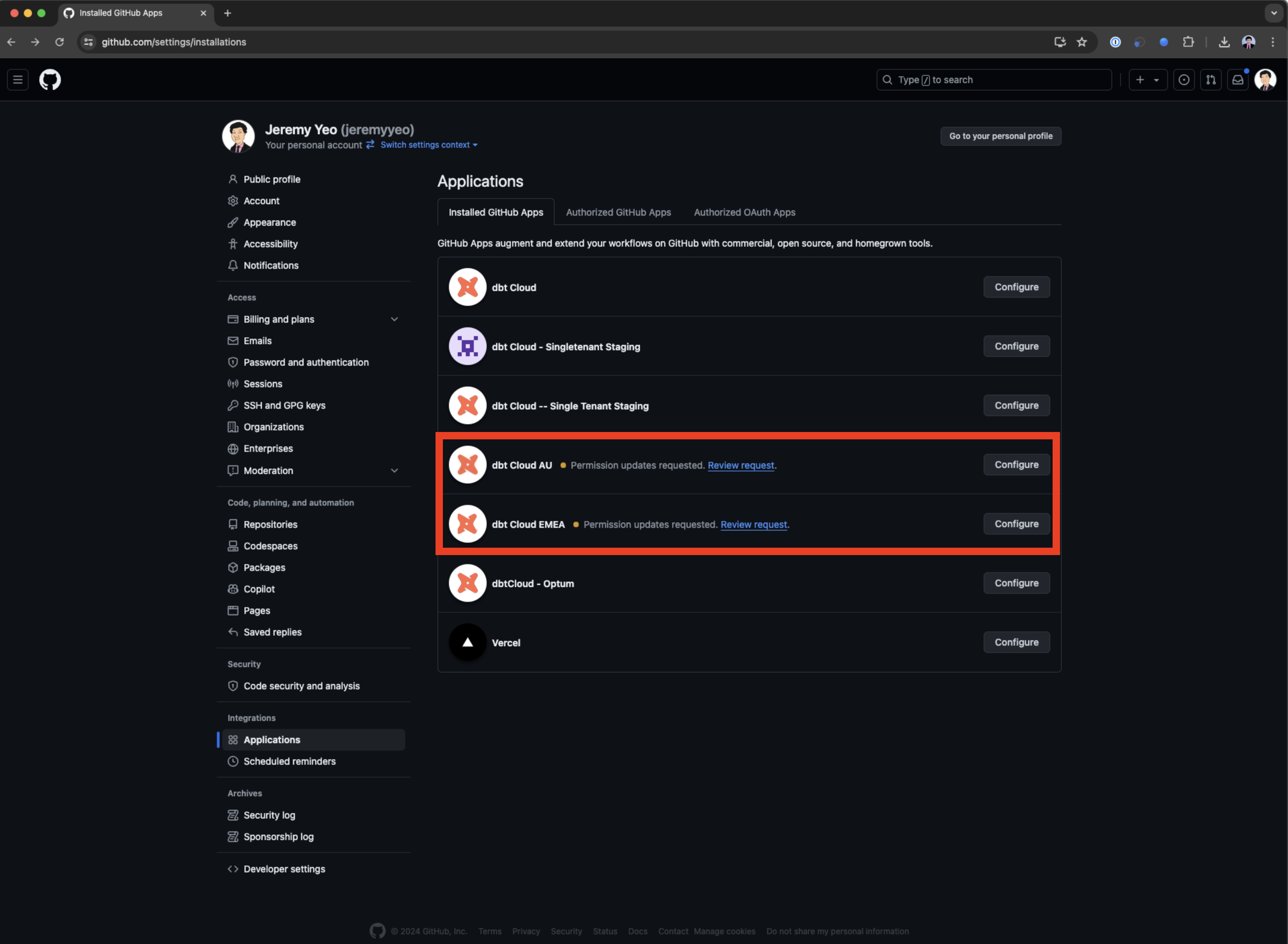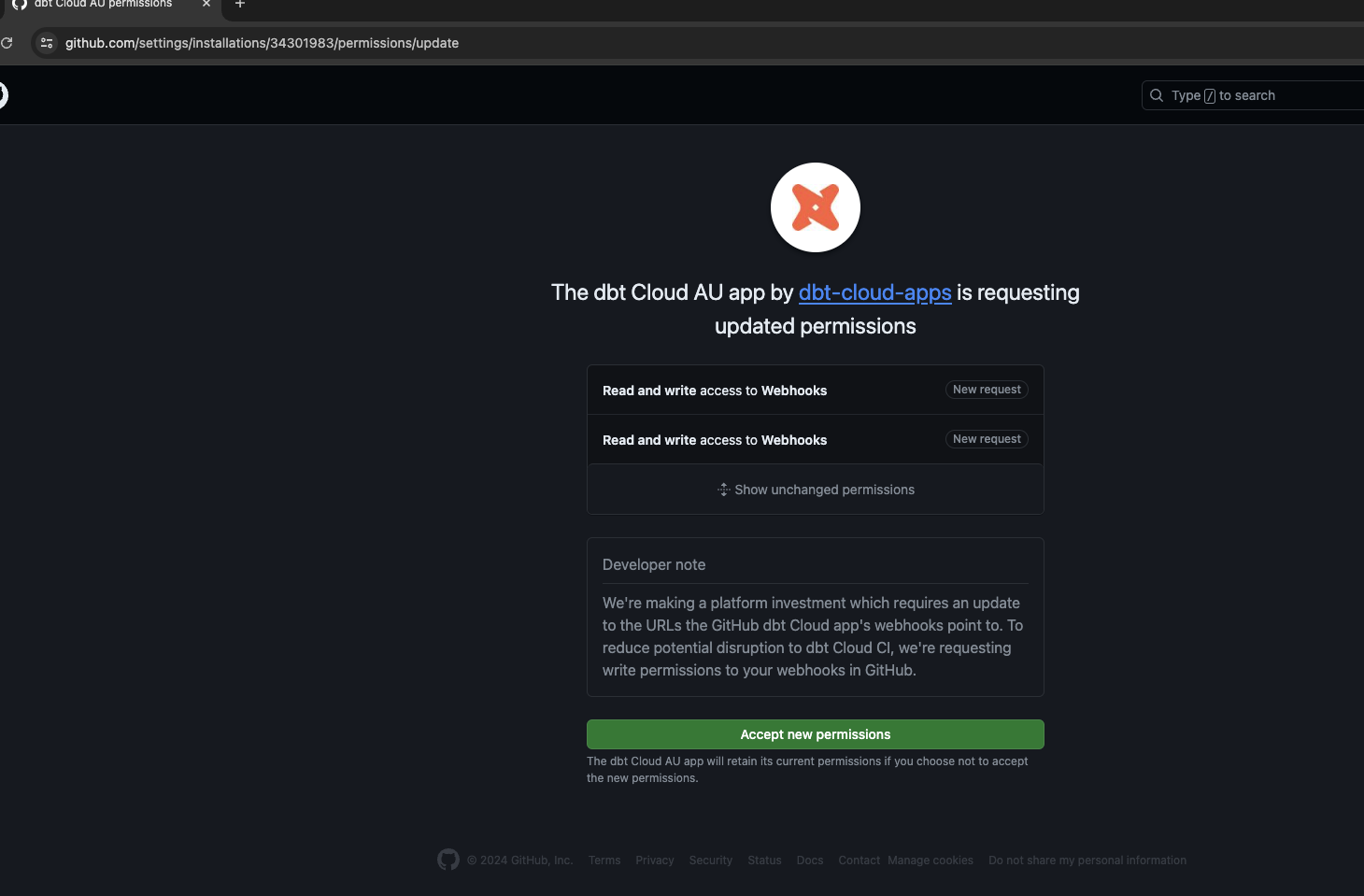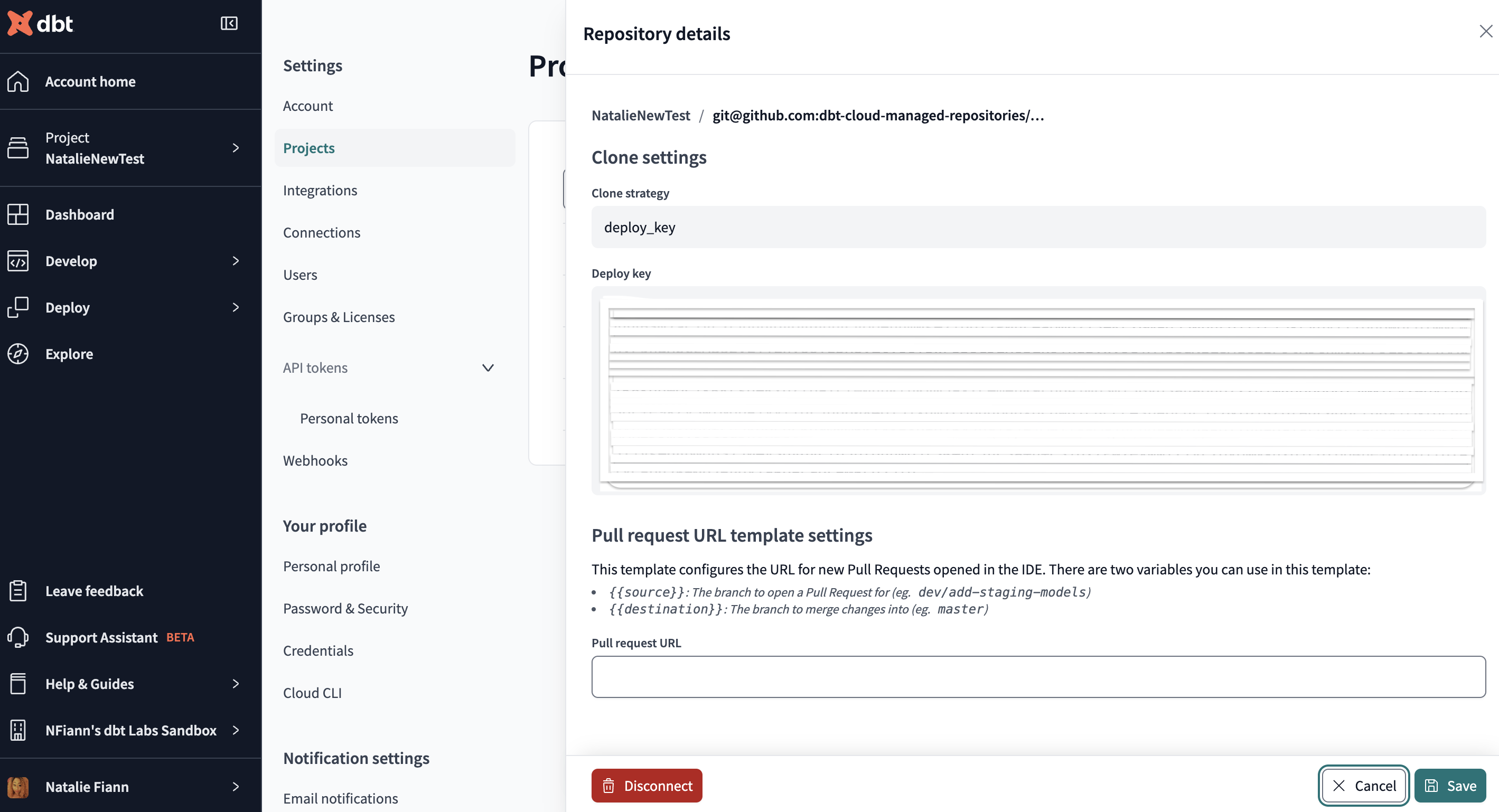I'm seeing a 'GitHub and dbt latest permissions' error
If you see the error This account needs to accept the latest permissions for the dbt GitHub App in dbt — this usually occurs when the permissions for the dbt GitHub App are out-of-date.
To solve this issue, you'll need to update the permissions for the dbt GitHub App in your GitHub account. This FAQ shares a couple of ways you can do it.
Update permissions
A GitHub organization admin will need to update the permissions in GitHub for the dbt GitHub App. If you're not the admin, reach out to your organization admin to request this.
- Navigate to your GitHub account. Click on the top right profile icon and then Settings (or personal if using a non-organization account).
- Then go to Integrations and then select Applications to identify any necessary permission changes. Note that a GitHub repository admin may not see the same permission request.
- Click on Review request and then click on the Accept new permissions button on the next page.
For more info on GitHub permissions, refer to access permissions.
Alternatively, try disconecting your GitHub account in dbt, detailed in the following section.
Disconnect GitHub
Disconnect the GitHub and dbt integration in dbt.
- In dbt, go to Account Settings.
- In Projects, select the project experiencing the issue.
- Click the repository link under Repository.
- In the Repository details page, click Edit.
- Click Disconnect to remove the GitHub integration.
- Return to your Project details page and reconnect your repository by clicking the Configure Repository link.
- Configure your repository and click Save
Support
If you've tried these workarounds and are still experiencing this behavior — reach out to the dbt Support team and we'll be happy to help!